What is indexing on Google?
If you have landed on this page, it is because Google has indexed this page. If Google doesn’t index your page, you are pretty much non-existent. You won’t show up on any search queries, and you won’t get any organic traffic, Zilch, Nada!
Organic search traffic is critical for growing your website and business. Some research claims that 53% of your site’s traffic is attributed to organic search.
But this will be null and void if you don’t show up on the search results on Google.
Now you may be wondering what indexing on Google means?
Indexing is nothing but the act of discovering new web pages by crawling the web and adding these pages to an index. A web spider by the name of Googlebot completes this process.
Before we get into more details about indexing and its importance of it, let’s look at a few key terms associated with indexing for a better understanding:
· Crawling: following hyperlinks on the web to discover new content is crawling.
· Indexing: the process of storing every web page in a vast database.
· Web spider: A piece of software designed to carry out the crawling process.
· Googlebot: Google’s web spider.
Here’s a short video from Google that explains the process of how a google search engine works.
When you google something and come across tons of relevant articles supporting your search, that is because these websites are indexed and added to the database, to provide accurate search results for your search inquiries, but there’s one major difference between indexing and ranking,
Indexing is showing up for the race, and ranking is winning.
Now that we have understood what indexing is, let’s find out:
Why Do You Need Google to Index Your Site?
If you want to show up in the search results, you need to include your website in the index.
But this cannot be a one-time thing. You want the search engines to keep reindexing your site.
Google’s web spider comes into play to do the same. Their job is to find new stuff on the internet and update the existing version of your website. The ‘new stuff’ can be a new page on an existing website, a change to an existing website, or a completely new website.
So once the Googlebot finds a new page or website, it needs to figure out the details about the new page or website.
People used to use keyword stuffing to rank their competitors, but that isn’t the case now. Both the spider and the search engine focus on user experience.
That’s why website indexing is so important.
How to use Rank Math to index your articles on WordPress?
What is Rank Math?
Rank Math is a Search Engine Optimization plugin for WordPress that makes it easy for anyone to optimize their content with built-in suggestions based on widely-accepted best practices. It also gives you an overview of the index status of your content.
This feature can be unlocked by following the steps which we will be discussing in this article:
1. Enable Analytics Module from Rank Math Dashboard
So the first step is to enable the Analytics module from Rank Math. Head over to the WordPress Dashboard > Rank Math > Dashboard > Modules and activate the Analytics module as shown below.
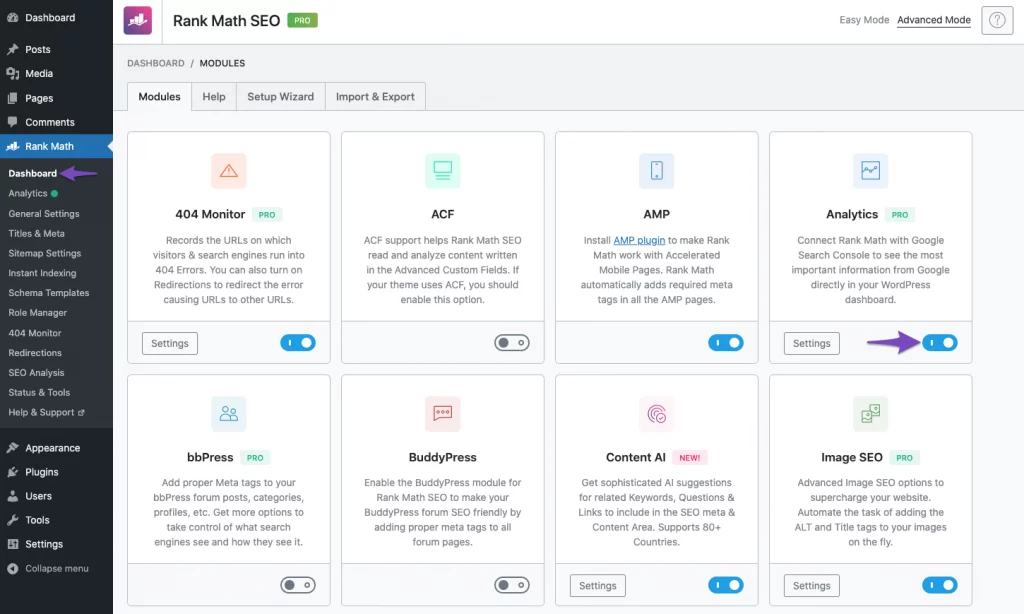
2. Connect Rank Math with Google Services
The next step is to Connect Your Rank Math Account with Google services. Select the email account that you want to connect with on Rank Math and then grant all the permissions necessary for the smooth functioning of the account.
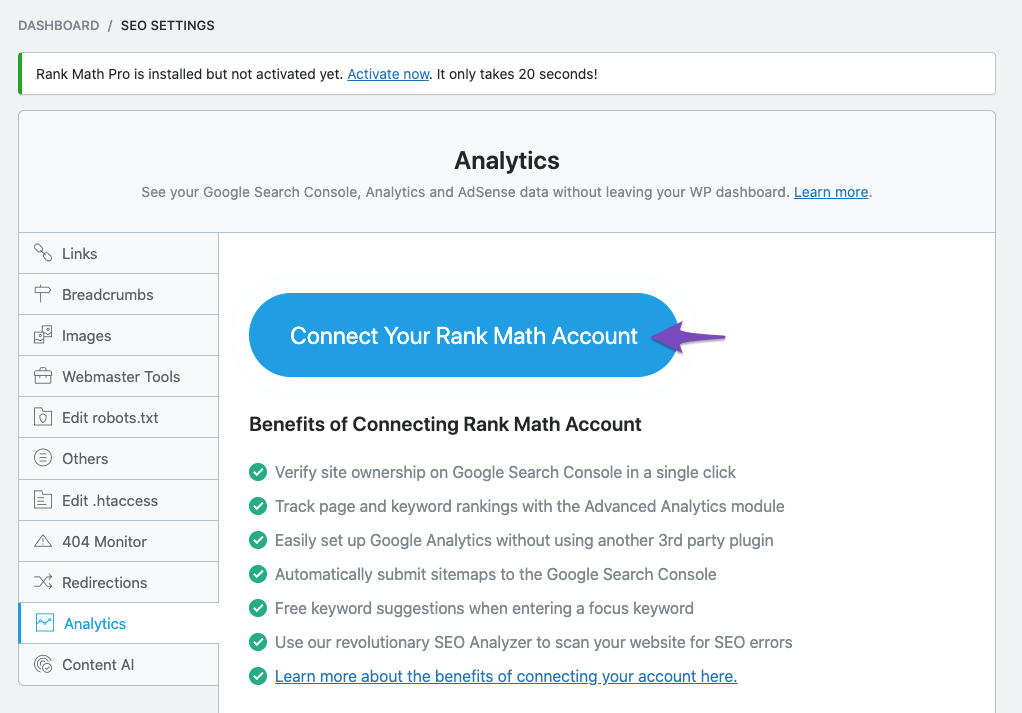
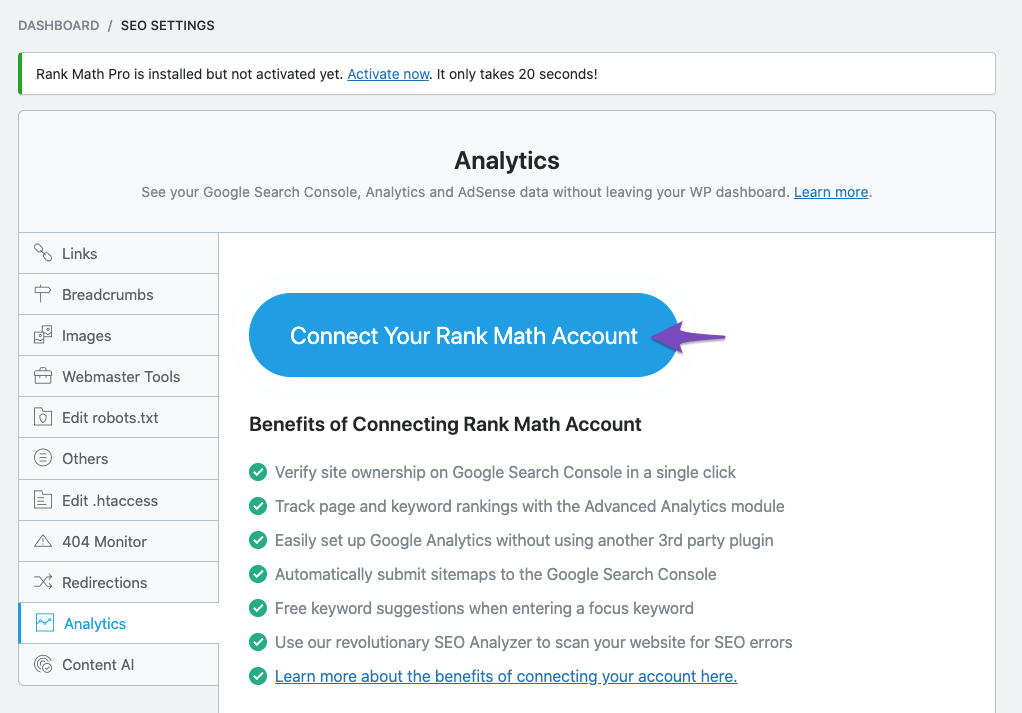
If your site is already connected with the Analytics module, then Rank Math will automatically retrieve the Index Statistical data for the first time.
3. Enable the Index Status Tab Under Search Console
Now let’s move on to Rank Math > General Settings > Analytics and under the Search Console settings make sure the option ‘Enable the Index Status tab’ is turned on. To complete the process, click the save changes button at the bottom of the page. Once you have saved the changes, Rank Math will automatically retrieve the data, and it may take close to an hour for the results to start showing.
This is only for the initial data collection and when this data is updated, Rank Math will update it along with the data fetch schedule for Google Analytics and the Search Console; which is different for Free users (every 7 days) and PRO users ( every 3 days).
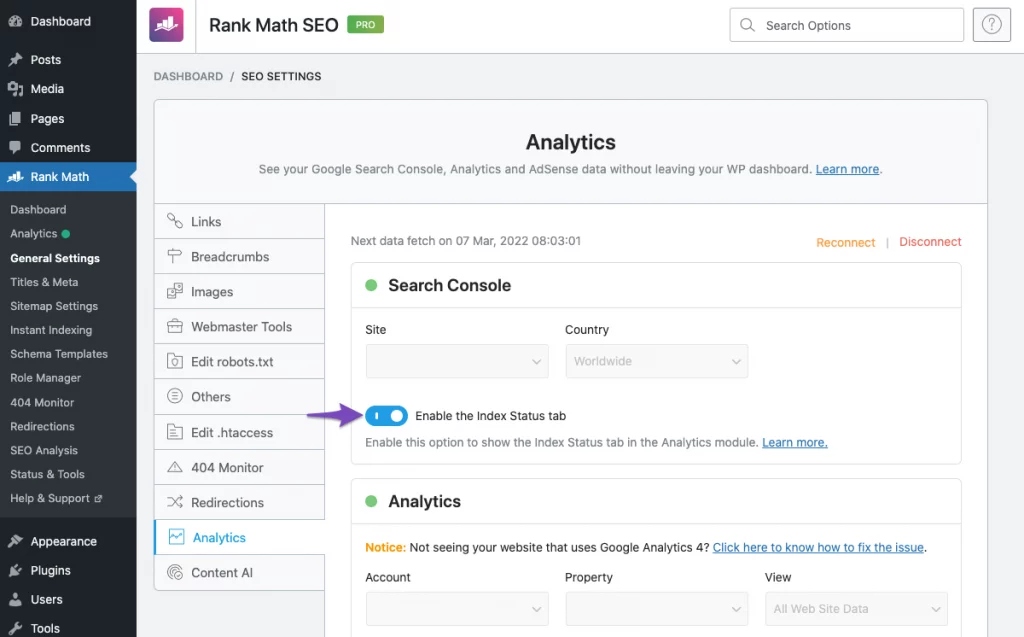
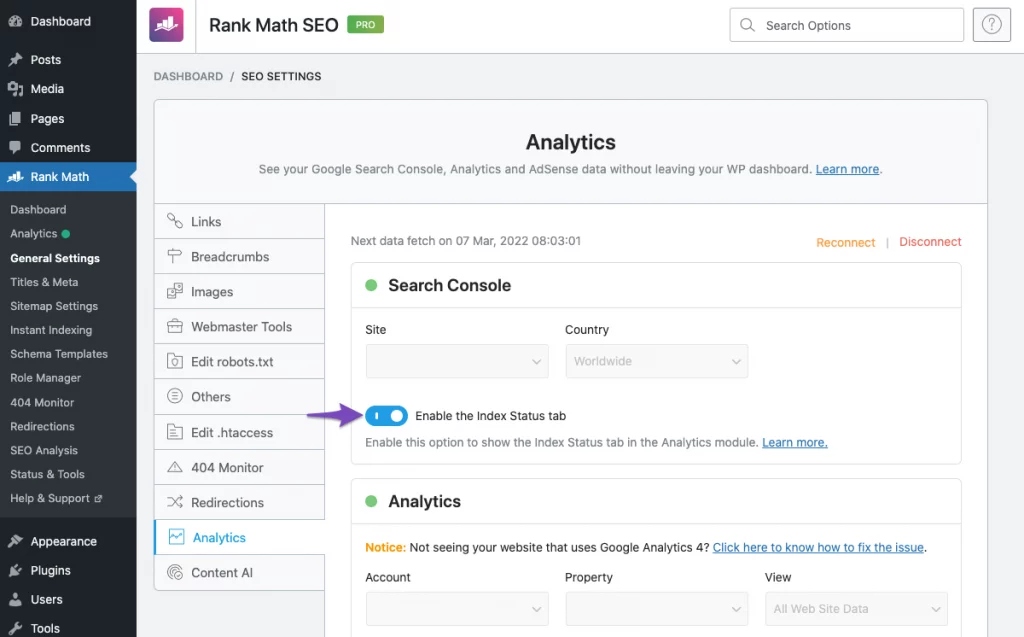
4. Make use of the Search Console Index Status
Once the data is retrieved, you can check the index status under Rank Math > Analytics > Index Status tab. This tab will display the data/status of your pages and also your presence on Google.
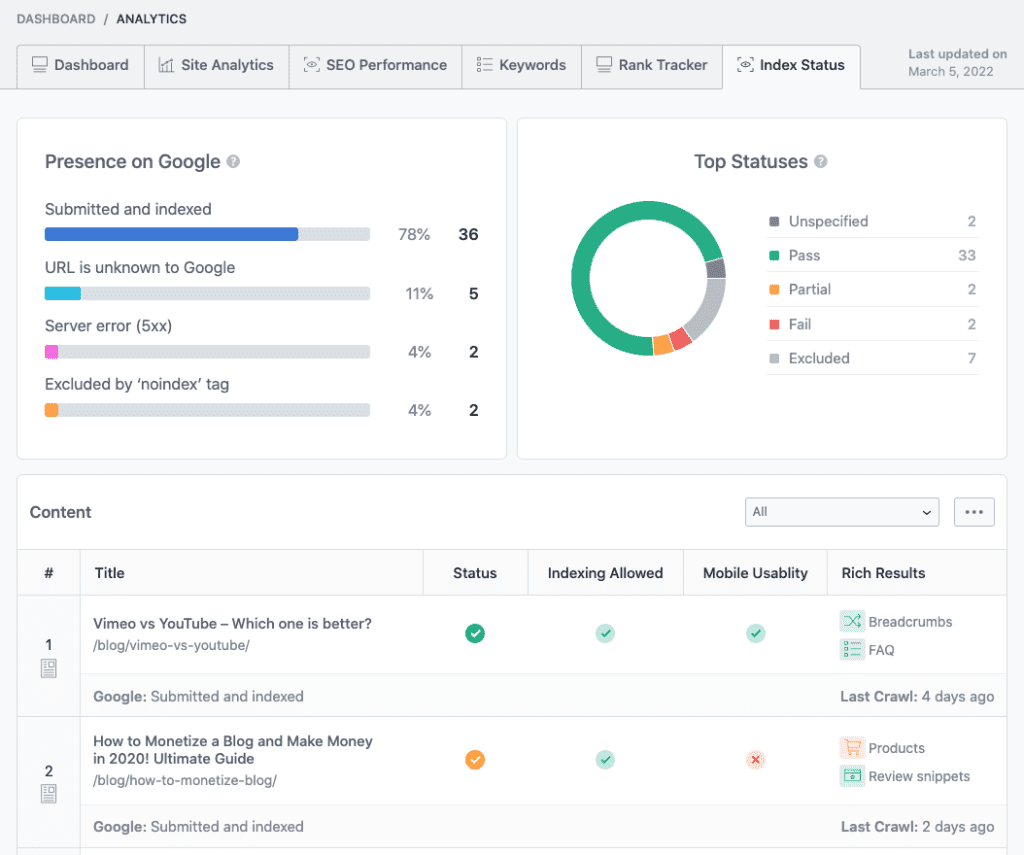
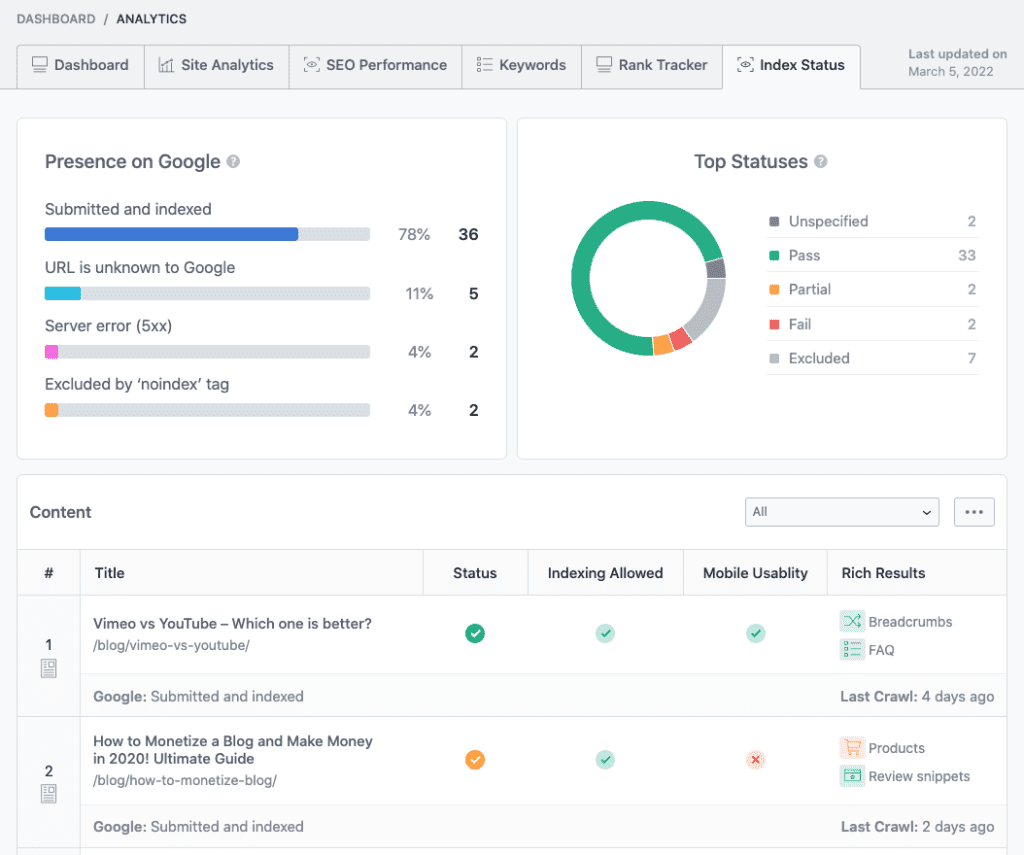
Concluding Thoughts:
These are the steps one should take to index your articles on Rank Math and get noticed by Google. We hope this article will help you get recognized by Google and achieve the goal of reaching the first few results of the search engine. Please do share this content if you think it can help someone.
References:
www.rankmath.com/kb/url-inspection-api-integration
www.ahrefs.com/blog/google-index/



We hope you’re enjoying reading our blogs… Don’t forget to secure your browsing experience with Nord VPN. Click the banner below to learn more
More To Explore
Redefining Digital Marketing in 2024: 10 Game-Changing Trends
In the ever-evolving world of digital marketing, staying ahead of the curve is essential. As we approach 2024, it’s crucial to be aware of the
SEO Mania-7 Proven Strategies for Explosive SEO Growth in 2024
Understanding the Importance of SEO in 2024 In the ever-evolving world of SEO, staying ahead of the curve is crucial to your online success. As